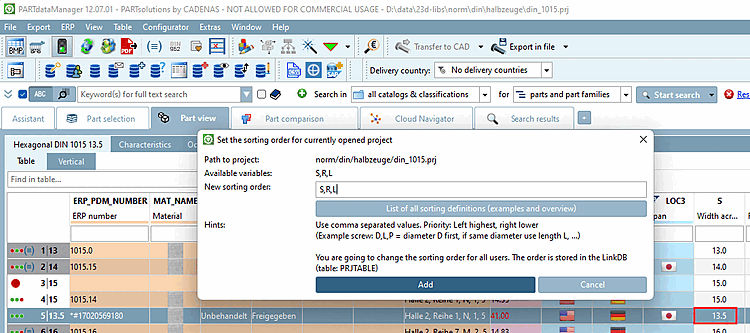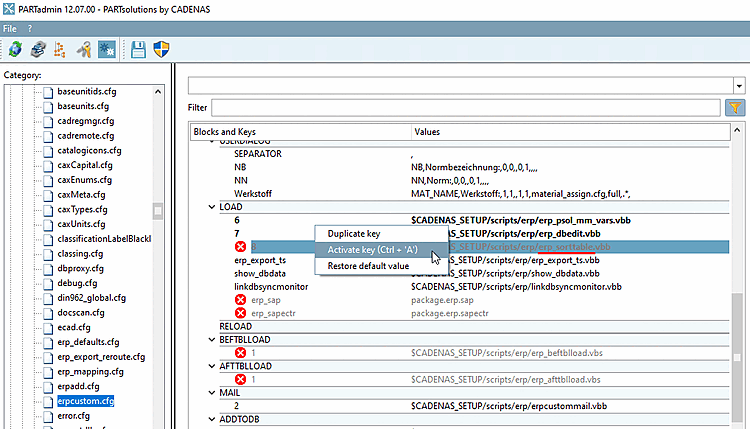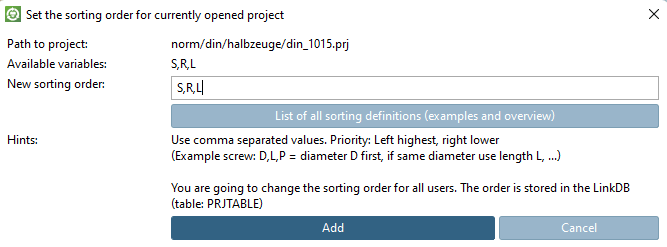If the PARTdataManager
for example, using Add data record to link database (variant) [Add dataset to link database (variant)]
 Variants are added to the table, correct sorting is not always guaranteed.
Variants are added to the table, correct sorting is not always guaranteed.
You can determine the schema for the sorting, for the currently opened project in an own dialog. A manual editing of the PRJTABLE table is then obsolete.
To do this, activate the key in the configuration file under
$CADENAS_SETUP/erpcustom.cfgin theADDTODB_VARSblock, activate the key with the value$CADENAS_SETUP/scripts/erp/erp_sorttable.vbbif the key is not available, please enter it yourself.Call up the function using the Set sort order for currently open project [Set the sorting order for currently opened project] button
 button.
button.Under New sorting [New sorting order], enter the variables to be used for sorting, separated by commas.
-> The line is immediately re-sorted in PARTdataManager immediately re-sorted.